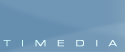|
Make sure your computer is suited for minimal system requirements, the latest version of Exsate VideoExpress is installed, your camcorder is connected to the computer and switched to the VCR mode1. Be ready to do some mouse clicks and do the following:
1. Creating a project
-
Run Exsate VideoExpress, make sure the "Enter a new project name"
option is selected and change the default project name to any what you want.
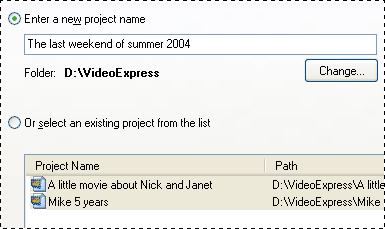
Click the Next button.
Make sure the "Capture video" option is selected and "Edit captured video" and "Export/recompress video" options are not selected.
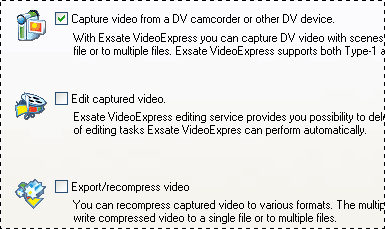
Click the Next button.
2. DV Capture setup
Make sure the "Capture from 00h00m00s00f to the current tape
position"
option is selected if your tape is not in the beginning of the record position, otherwise
select the "Capture from the current tape position to the end of the
record" 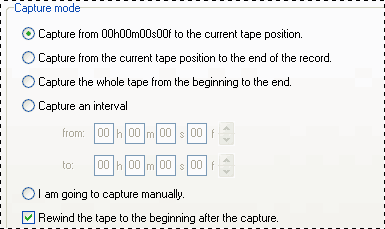
Make sure your hard disk has enough free disk space. Red missing
label does not have to be appeared if the "Capture from
00h00m00s00f to the current tape position" option is selected, otherwise select another disk for a capture.
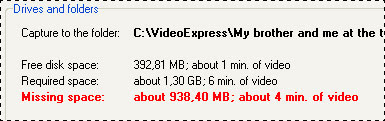
Click the Next button.
3. Run
-
Check the "Shutdown the PC after finished" option if you wish to Exsate VideoExpress will shutdown the PC.
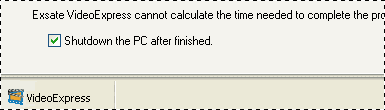
-
Click the Next button to start.
That is all. You are free of any work now. Exsate VideoExpress will automatically capture DV video. After that Exsate VideoExpress will shutdown the PC.
Enjoy now with Exsate VideoExpress!
| 1 |
Read in the camcorder manual how to connect your camcorder to a computer. |
|
Highlight

In this article you will see how easy to capture video from a DV camcorder with Exsate VideoExpress.
However, regardless of the fact that Exsate VideoExpress is the most powerful and useful tool for DV capture, the full power of Exsate VideoExpress 2 you can get in combination with:
Both features are built-in in Exsate VideoExpress and runs step-by-step in a wizard mode.
Tips
To make a DV capture easier for you, please follow some instructions while video recording:
- Record your video from the beginning of a tape.
- Do not rewind a tape to the beginning after a recording.
The tips listed above are not required. They only help you to make a movie creation easier.
DV capture features
Fully automatic capture process including:
- End of a record detection
- Rewinding a tape
- Scenes detection
- Both DV type-1 and DV type-2 AVI
- Both PAL and NTSC video systems
|